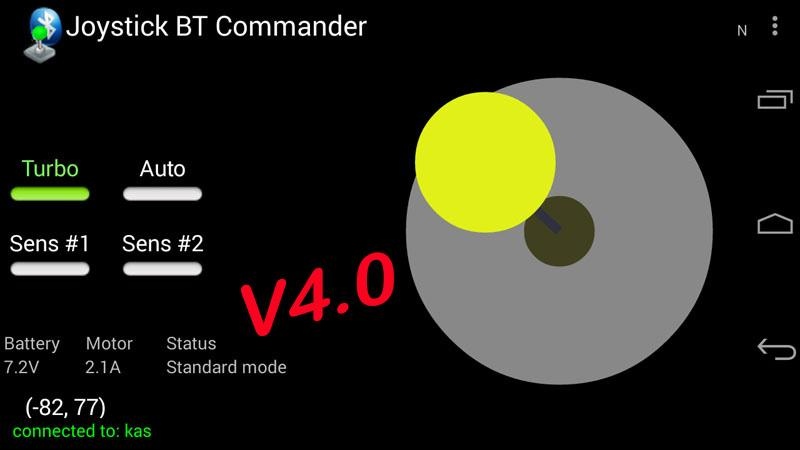Joystick bluetooth Commander 5.5
Free Version
Publisher Description
**** A version with real time Video display is now available: http://forum.arduino.cc/index.php?topic=173246.msg1637655#msg1637655
** Communication Protocole has changed **
Demo sketch: AndroTest V20.ino
Download: http://forum.arduino.cc/index.php?topic=173246.msg1766646#msg1766646
Also available for Parallax Propeller
A highly configurable application that emulates Joystick functionality via Bluetooth.
Joystick Bluetooth Commander turns your smartphone/tablet into a remote controller
for home automation or robotic applications
More info and discussion:
http://forum.arduino.cc/index.php?topic=173246.0
Data is sent via Bluetooth to any microcontroller based device fitted with a BT module
My test platform is an Arduino Duemilanove.
Options include:
- Return to center
- Haptic feedback
- Data range
- Data display
- number of buttons
- Buttons labels
and... more
By default, the device transmits data every 50ms
Communication Protocole is fully documented
Make sure that your Bluetooth serial board is already paired with your phone
More info, demo Arduino sketch, discussion and support:
http://forum.arduino.cc/index.php?topic=173246.0
and
http://forum.arduino.cc/index.php?topic=173504.0
Additional video:
http://www.youtube.com/watch?v=jNiGa_gK2KU
The application was developed using a Motorola G and a Galaxy Tab3 tablet; should you encounter cosmetic display glitches, please contact me on the Arduino Forum
This is a fully featured App, no adds and... free
Enjoy
About Joystick bluetooth Commander
Joystick bluetooth Commander is a free app for Android published in the Telephony list of apps, part of Communications.
The company that develops Joystick bluetooth Commander is kas_dev. The latest version released by its developer is 5.5. This app was rated by 2 users of our site and has an average rating of 3.5.
To install Joystick bluetooth Commander on your Android device, just click the green Continue To App button above to start the installation process. The app is listed on our website since 2017-08-25 and was downloaded 79 times. We have already checked if the download link is safe, however for your own protection we recommend that you scan the downloaded app with your antivirus. Your antivirus may detect the Joystick bluetooth Commander as malware as malware if the download link to org.projectproto.btjoystick is broken.
How to install Joystick bluetooth Commander on your Android device:
- Click on the Continue To App button on our website. This will redirect you to Google Play.
- Once the Joystick bluetooth Commander is shown in the Google Play listing of your Android device, you can start its download and installation. Tap on the Install button located below the search bar and to the right of the app icon.
- A pop-up window with the permissions required by Joystick bluetooth Commander will be shown. Click on Accept to continue the process.
- Joystick bluetooth Commander will be downloaded onto your device, displaying a progress. Once the download completes, the installation will start and you'll get a notification after the installation is finished.